
Raspberry Pi Pico w
₨ 2,700.00
Take your projects to the next level with the Raspberry Pi Pico W, now available at As Tech and Threads. Whether you’re a beginner tinkerer or a seasoned developer, this microcontroller opens up endless possibilities—especially with built-in WiFi connectivity!
100 in stock
Raspberry Pi Pico W – Powerful, Wireless, and Compact!
Take your projects to the next level with the Raspberry Pi Pico W, now available at As Tech and Threads. Whether you’re a beginner tinkerer or a seasoned developer, this microcontroller opens up endless possibilities—especially with built-in WiFi connectivity!
📦 Key Specifications:
-
Main Chip: RP2040 by Raspberry Pi (UK designed!)
-
Processor: Dual-core ARM Cortex M0+ @ up to 133 MHz
-
Memory: 264KB SRAM, 2MB Flash
-
Wireless:
-
Infineon CYW43439 chip
-
WiFi 802.11n (2.4GHz)
-
Bluetooth 5.2 (future support)
-
WPA3 & SoftAP (up to 4 clients)
-
-
USB Support: USB 1.1 Host & Device
-
Onboard Features:
-
LED (via wireless chip GPIO)
-
Temperature Sensor
-
Real-Time Clock
-
SMPS Power Management
-
🔌 Connectivity:
-
GPIOs: 26 multi-function pins
-
Protocols: 2×SPI, 2×I2C, 2×UART, 3×ADC (12-bit), 16×PWM
-
PIO: 8 Programmable IO state machines
-
Onboard antenna (ABRACON licensed)
📏 Dimensions & Build:
| Variant | Size (mm) | Weight | Origin |
|---|---|---|---|
| Pico W | 21×51.3×3.9 | 4g | Japan |
| Pico WH | 21×51.3×12.9 | 6g | UK |
-
Product Numbers:
-
Pico W: SC0918
-
Pico WH: SC0919
-
-
Drag & Drop Programming via USB (Mass Storage UF2)
📘 What You’ll Need:
-
Micro-USB cable (for power & programming)
-
Optional: Header pins or breadboard (WH model includes headers)
-
MicroPython UF2 firmware (get the Pico W version!)
🌐 What Can You Build?
Thanks to WiFi, you can now:
-
Run a web server
-
Monitor sensors remotely
-
Control devices over the internet
-
Create smart IoT solutions from home
📌 Notes on GPIO Pins:
Some GPIOs are used internally for WiFi & power management:
-
GPIO23-25, 29: Used for wireless SPI and power functions
-
WL_GPIO0–2: Control LED, SMPS, and VBUS detection
🧰 Accessories & Resources:
Find headers, sensors, cases, and extension boards in our Pico Accessories section!
Helpful Links:
-
Raspberry Pi Pico W Pinout
-
Getting Started with MicroPython
-
Internet Connectivity Guide (PDF)
-
Official Pico W Datasheet & Design Files
-
CYW43439 Datasheet
❓ FAQs (As Tech and Threads Quick Answers):
-
WiFi Bands? Only 2.4GHz supported
-
Not connecting well? Disable mesh/5GHz switching on your router
-
LED doesn’t work like Pico? It’s now handled via the wireless chip!
-
Power usage? Slightly higher than the original Pico
-
Need help? Start with the datasheet or visit the Raspberry Pi forums
MAECENAS IACULIS
Vestibulum curae torquent diam diam commodo parturient penatibus nunc dui adipiscing convallis bulum parturient suspendisse parturient a.Parturient in parturient scelerisque nibh lectus quam a natoque adipiscing a vestibulum hendrerit et pharetra fames nunc natoque dui.
ADIPISCING CONVALLIS BULUM
- Vestibulum penatibus nunc dui adipiscing convallis bulum parturient suspendisse.
- Abitur parturient praesent lectus quam a natoque adipiscing a vestibulum hendre.
- Diam parturient dictumst parturient scelerisque nibh lectus.
Scelerisque adipiscing bibendum sem vestibulum et in a a a purus lectus faucibus lobortis tincidunt purus lectus nisl class eros.Condimentum a et ullamcorper dictumst mus et tristique elementum nam inceptos hac parturient scelerisque vestibulum amet elit ut volutpat.


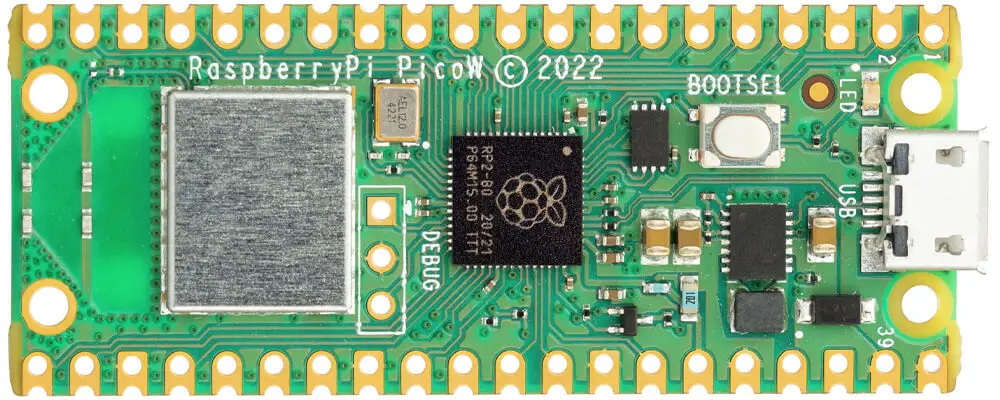


















Reviews
There are no reviews yet.